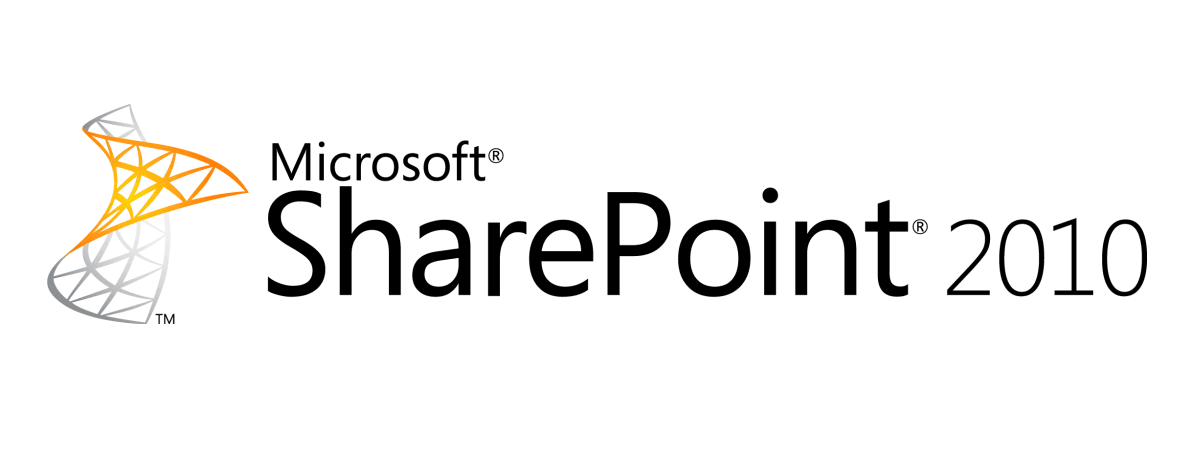
Deploy di una custom action nella ribbon di SharePoint
Tramite feature è possibile deployare delle custom action per SharePoint 2010 da posizionare nella ribbon o sul menù contestuale (ECB).
L'xml da inserire nella feature per avere una voce nel menù contestuale è il seguente:
Per avere la stessa funzionalità anche nella ribbon puoi usare questo xml:
I tag disponibili nella CommandAction sono:
Ed infine una custom action generica sulla ribbon non legata a uno specifico list item:
Vedi anche Custom Action Definition Schema
L'xml da inserire nella feature per avere una voce nel menù contestuale è il seguente:
XML
<!-- custon actions ECB -->
<CustomAction Id="SgartEdit"
RegistrationType="ContentType"
RegistrationId="0x010068EBA7A1B34244179CA55599D440E1E0"
Location="EditControlBlock"
Sequence="450"
Title="Edit"
Description="Edit single"
Rights="EditListItems"
ImageUrl="/_Layouts/images/sgart/edit16.png">
<UrlAction Url="javascript:location.href='{SiteUrl}/_Layouts/sgart/Edit.aspx?SgartID={ItemId}&Source={Source}'" />
</CustomAction>
Attenzione di tutti gli & (ampersand) nella url va fatto l'escape & amp;
In questo caso la voce è associata solo a uno specifico content type (attributi RegistrationType e RegistrationId).Per avere la stessa funzionalità anche nella ribbon puoi usare questo xml:
XML
<CustomAction Id="SgartEditRibbon"
RegistrationType="ContentType"
RegistrationId="0x010068EBA7A1B34244179CA55599D440E1E0"
Location="CommandUI.Ribbon.ListView"
Title="Edit Questions">
<CommandUIExtension>
<CommandUIDefinitions>
<CommandUIDefinition Location="Ribbon.ListItem.Actions.Controls._children">
<Button Id="Ribbon.Items.Actions.EditQuestion"
Sequence="100"
Command="Sgart_Cmd_Edit"
Image32by32="~site/_layouts/images/sgart/edit32.png"
Image16by16="~site/_layouts/images/sgart/edit16.png"
LabelText="Edit Questions"
TemplateAlias="o1" />
</CommandUIDefinition>
</CommandUIDefinitions>
<CommandUIHandlers>
<CommandUIHandler
Command="Sgart_Cmd_Edit"
CommandAction="javascript:location.href='{SiteUrl}/_Layouts/sgart/Edit.aspx?SgartID={SelectedItemId}&Source={Source}'"
EnabledScript="javascript:
function enableSgartCmdEdit()
{
var items = SP.ListOperation.Selection.getSelectedItems();
return (items.length == 1);
}
enableSgartCmdEdit();"
/>
</CommandUIHandlers>
</CommandUIExtension>
</CustomAction>
Attenzione, le lettere presenti nel RegistrationId devono exxere tutte maiuscole ad eccezione della x.
Quindi questo è corretto: 0x010068EBA7A1B34244179CA55599D440E1E0
questi no: 0x010068EBA7A1B34244179CA55599d440e1e0, 0X010068EBA7A1B34244179CA55599D440E1E0
Quindi questo è corretto: 0x010068EBA7A1B34244179CA55599D440E1E0
questi no: 0x010068EBA7A1B34244179CA55599d440e1e0, 0X010068EBA7A1B34244179CA55599D440E1E0
I tag disponibili nella CommandAction sono:
- {ItemId} : ID (GUID) taken from the list view
- {ItemUrl} : Web-relative URL of the list item (Url)
- {RecurrenceId} : ID of a recurrent item (RecurrenceID)
- {SiteUrl} : The fully qualified URL to the site (Url)
- {ListId} : ID (GUID) of the list (ID)
- {ListUrlDir} : Server-relative URL of the site plus the list's folder
- {Source} : Fully qualified request URL
- {SelectedListId} : ID (GUID) of the list that is currently selected from a list view
- {SelectedItemId} : ID of the item that is currently selected from the list view
Ed infine una custom action generica sulla ribbon non legata a uno specifico list item:
XML
<CustomAction Id="SgartCopyRibbon"
RegistrationType="ContentType"
RegistrationId="0x010068EBA7A1B34244179CA55599D440E1E0"
Location="CommandUI.Ribbon.ListView"
Title="Copy from">
<CommandUIExtension>
<CommandUIDefinitions>
<CommandUIDefinition Location="Ribbon.ListItem.New.Controls._children">
<Button Id="Ribbon.Items.New.SgartCopy"
Sequence="110"
Command="Sgart_Cmd_Copy"
Image32by32="/_layouts/images/sgart/copy32.png"
Image16by16="/_layouts/images/sgart/copy16.png"
LabelText="Copy"
TemplateAlias="o1" />
</CommandUIDefinition>
</CommandUIDefinitions>
<CommandUIHandlers>
<CommandUIHandler
Command="Sgart_Cmd_Copy"
CommandAction="javascript:location.href='{SiteUrl}/_Layouts/sgart/CopyFrom.aspx?SgartListID={ListId}&Source={Source}'"
/>
</CommandUIHandlers>
</CommandUIExtension>
</CustomAction>
Vedi anche Custom Action Definition Schema