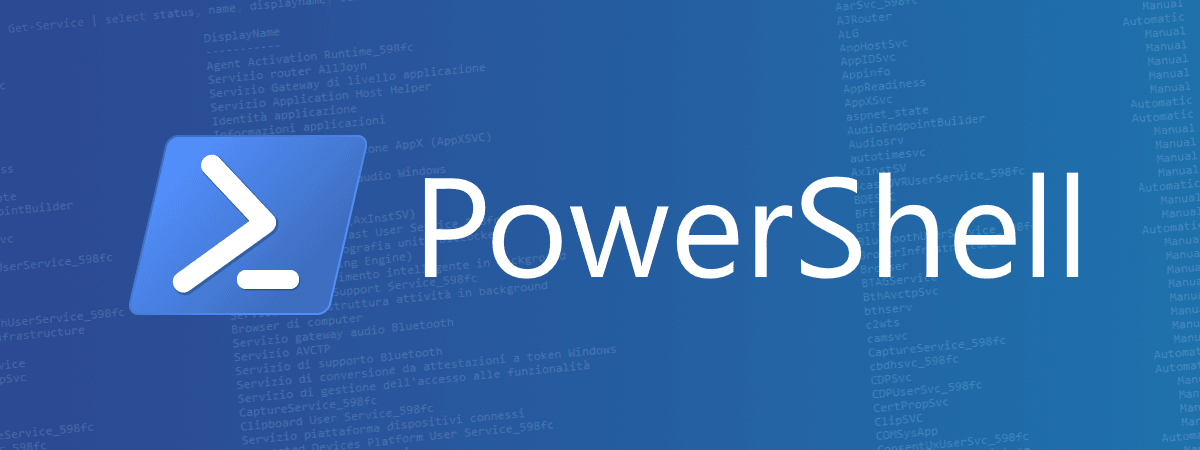
Aggiungere o rimuovere un assembly dalla GAC tramite Powershell
Il seguente script, se eseguito con elevati privilegi, permette di aggiungere un assembly alla GAC tramite PowerShell:
per rimuoverlo sostituire GacInstall con GacRemove
Vedi originale in inglese Add and Remove an Assembly from the GAC using PowerShell
PowerShell
$assembly="c:\percorso\itextsharp.dll"
# in alternativa per usare il percorso corrente: $assembly="$pwd\itextsharp.dll"
[System.Reflection.Assembly]::Load("System.EnterpriseServices, Version=4.0.0.0, Culture=neutral, PublicKeyToken=b03f5f7f11d50a3a")
$publish = New-Object System.EnterpriseServices.Internal.Publish
$publish.GacInstall($assembly)
per rimuoverlo sostituire GacInstall con GacRemove
PowerShell
$publish.GacRemove($assembly)
Vedi originale in inglese Add and Remove an Assembly from the GAC using PowerShell