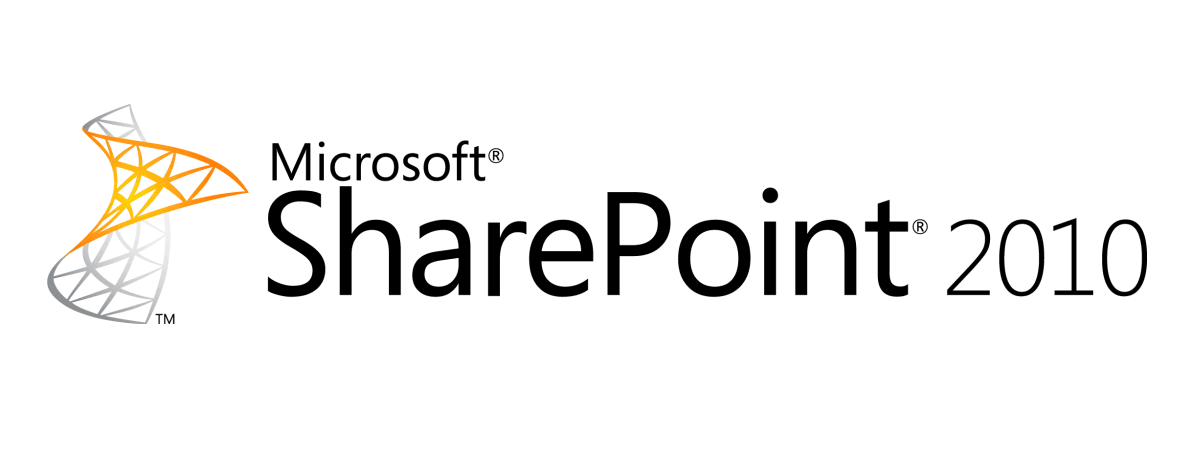
Aggiunta e installazione di più solution via PowerShell
Per restare in tema di migrazione (vedi Creare una Web Application di SharePoint 2010 tramite PowerShell), ecco uno script PowerShell per SharePoint 2010, che permette di aggiungere (Add) e installare (deploy) una serie di solution (file WSP)
PowerShell: AddSolutions.ps1
#aggiunge e installa le solutions
$ErrorActionPreference = "Stop"
$err = 0
#percorsi dove sono presenti le solutions
$solutions = @(
"\\sgartshare\d$\Utility\SolutionsMOSS2007\solution1.wsp"
, "\\sgartshare\d$\Utility\SolutionsMOSS2007\CRW\solution2.wsp"
, "\\sgartshare\d$\Utility\SolutionsMOSS2007\FGV\solution3.wsp"
)
Write-host "Aggiungo le solutions" -ForeGroundColor Green
Write-host "======================================================";
$solutions | foreach {
$sol = [System.IO.Path]::GetFileName($_);
Write-host "Aggiungo la solution: $sol";
Write-host "Path: $_";
$name = Test-Path $_
$Solution = Get-SPSolution | ? {$_.Name -eq $Sol }
if($solution -ne $null) {
Write-Host "solution esistente" -ForeGroundColor blue
}else{
if (-not $name){
Write-Host "solution non trovata" -ForeGroundColor Red
$err = $err + 1
} else {
#aggiungo la solution
Add-SPSolution $_
#Remove-SPSolution $sol -confirm:$false
}
}
Write-host "------------------------------------------------------";
}
Write-host "Installo le solutions" -ForeGroundColor Green
Write-host "======================================================";
#specificare la modalità di deploy: url specifica, Globally oppure AllWebApplications
$installs = @(
"solution1.wsp, Globally"
,"solution2.wsp, http://sharepoint2010.sgart.it/"
,"solution3.wsp, AllWebApplications"
)
$installs | foreach {
$temp = $_.split(",")
#nome della solution
$sol = $temp[0].trim()
#tipo/url del deploy
$type = $temp[1].trim()
Write-host "Installo la solution: $sol";
Write-host "Tipo: $type";
$Solution = Get-SPSolution | ? {$_.Name -eq $Sol }
if($solution.Deployed -eq $true) {
Write-host "Deployed " -ForeGroundColor Blue
} else {
try{
if ($type -eq "globally"){
Write-host "Deploy: Globally"
Install-SPSolution -Identity $sol –GACDeployment
} else {
if ($type -eq "AllWebApplications"){
Write-host "Deploy: Globally"
Install-SPSolution -Identity $sol -AllWebApplications –GACDeployment
} else {
$url = $type
Write-host "Deploy: WebApplication"
Install-SPSolution -Identity $sol –WebApplication $url –GACDeployment
}
}
$i = 0;
#attendo la fine del deploy della solution perun massimo di 2 x 100 = 200 sec
while ($Solution.Deployed -eq $false -and $i -lt 100)
{
write-host "." -NoNewline
Start-Sleep 2
$Solution = Get-SPSolution | ? {$_.Name -eq $Sol }
$i = $i+1
}
} catch {
write-host $error[0] -ForeGroundColor Red;
$err = $err + 1
}
}
Write-host "------------------------------------------------------";
}
if ($err -gt 0){
Write-Host "Terminato con ERRRORI: $err" -ForeGroundColor Red
}