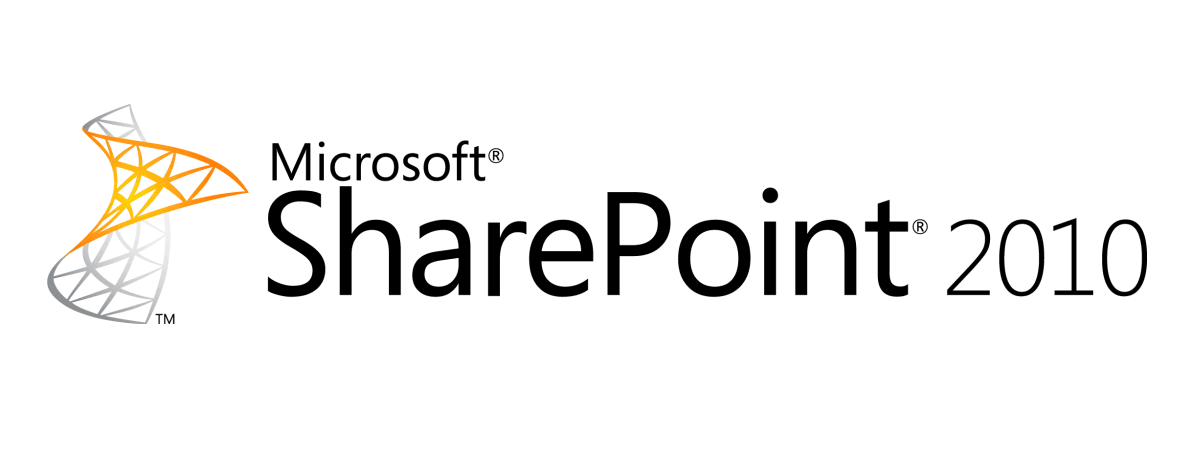
Attivare la feature di Pubblicazione via codice in SharePoint
In SharePoint per attivare la feature di publishing su uno specifico web, puoi usare questo codice C#:
C#
string webUrl = "http://sharepoint.sgart.local/site1/subsite2";
Guid webPublishingGuid = new Guid("94c94ca6-b32f-4da9-a9e3-1f3d343d7ecb"); // PublishingWeb
using(SPSite site = new SPSite(webUrl)){
using(SPWeb web = site.OpenWeb()){
web.Features.Add(webPublishingGuid);
}
}
PowerShell
$webUrl = "http://sharepoint.sgart.local/site1/subsite2";
$webPublishingGuid = new-object Guid("94c94ca6-b32f-4da9-a9e3-1f3d343d7ecb");
$w = Get-SPWeb $webUrl
$w.Features.Add($webPublishingGuid);
Per funzionare deve essere attiva, a livello di site collection, la feature SharePoint Infrastructure Publishing (guid: F6924D36-2FA8-4f0b-B16D-06B7250180FA)