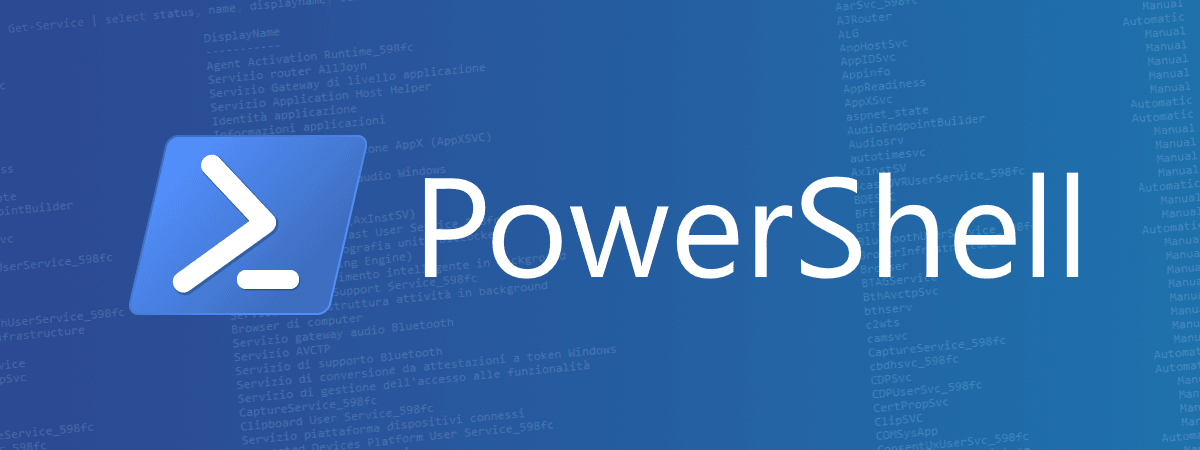
Cercare un utente in AD tramite mail
Con il comando PowerShell Get-ADUser è possibile interrogare Active Directory per ottenere informazioni su uno specifico utente:
Il seguente comando cerca un utente in AD tramite la sua email:
Il seguente comando cerca un utente in AD tramite la sua email:
PowerShell
Get-ADUser -Filter {EmailAddress -like "*test@sgart.local*"}
Text
DistinguishedName : CN=Test user,OU=Consultants,OU=Users,OU=Italy,DC=sgart,DC=local
Enabled : True
GivenName : Test
Name : Test user
ObjectClass : user
ObjectGUID : 4ddb9f45-1b12-47c2-aff6-9894c889716b
SamAccountName : testuser
SID : S-1-5-21-2753955362-392361751-1651614715-2821
Surname : Radmilovich
UserPrincipalName : test@sgart.local