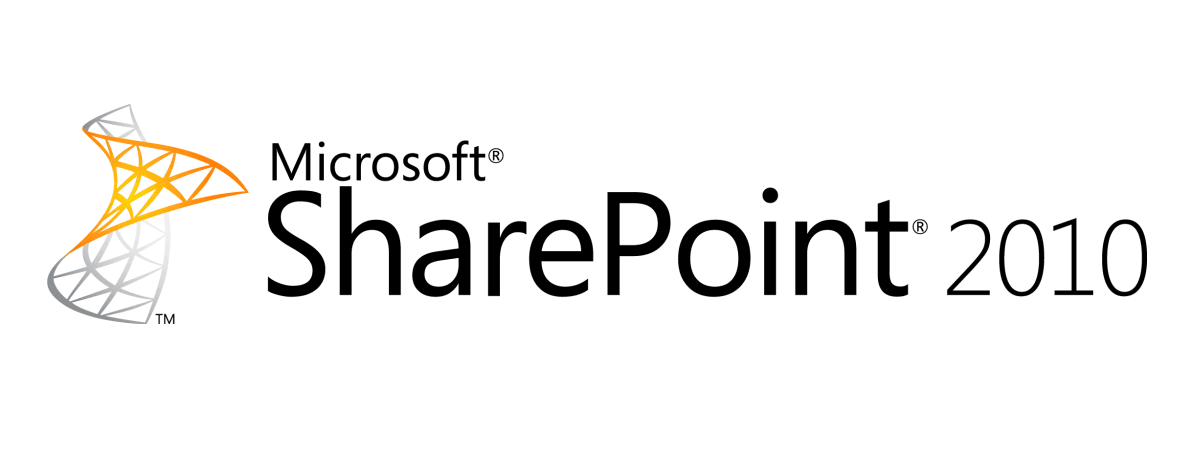
Deploy della Central Administration via PowerShell
Per deployare la Central Administration di SharePont 2010 su uno specifico server tramite Powershell, procedere come segue:
elencare le istanze
elencare le istanze
PowerShell
Get-SPServiceInstance | Where-Object {$_.TypeName -eq 'Central Administration'} | select server, Status, Id, TypeName
Text
Server Status Id
------ ------ --
SPServer Name=SRV-01 Online 6854375b-82c2-4c99-a997-a25bc2d6f59a
SPServer Name=SRV-02 Disabled c65df5cf-de2e-4299-ab73-f3a5cfcf4842
PowerShell
Get-SPServiceInstance | Where-Object {$_.TypeName -eq 'Central Administration'} | ? {id -eq '6854375b-82c2-4c99-a997-a25bc2d6f59a'}
PowerShell
Get-SPServiceInstance | ? {id -eq '6854375b-82c2-4c99-a997-a25bc2d6f59a'} | Start-SPServiceInstance
PowerShell
Get-SPServiceInstance | ? {id -eq '6854375b-82c2-4c99-a997-a25bc2d6f59a'} | Stop-SPServiceInstance