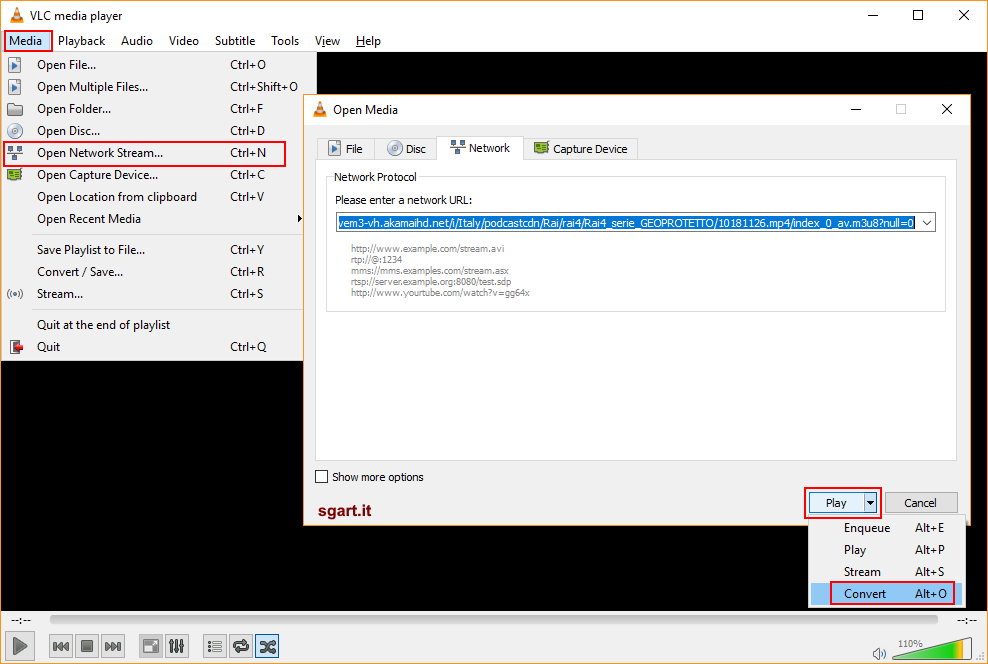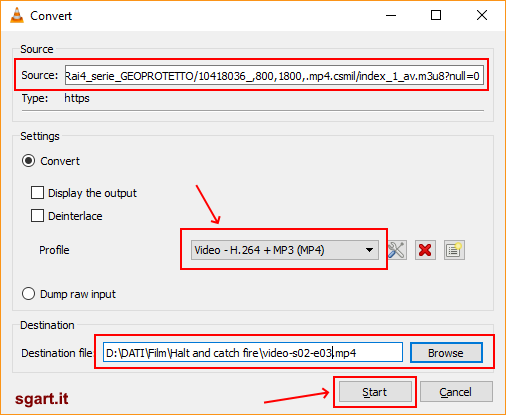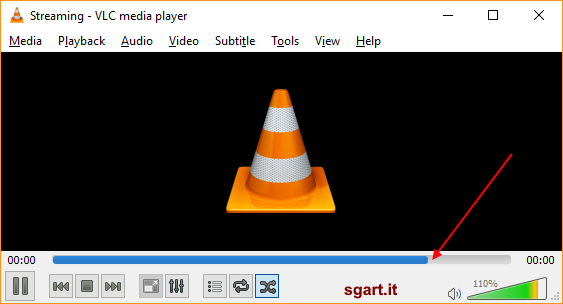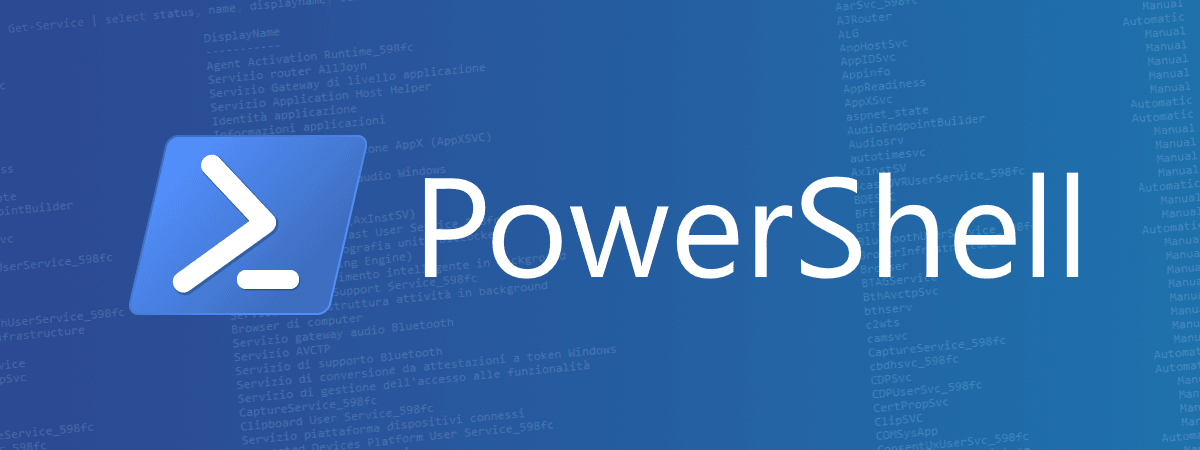
Download di un video da Rai Play in Powershell
Se vuoi guardare i video presenti su Rai Play offline, puoi scaricarli tramite uno script PowerShell e un azione manuale.
Da Firefox o qualsiasi altro browser, vai su Rai Play (devi loggarti), apri la developer tools tramite il tasto F12: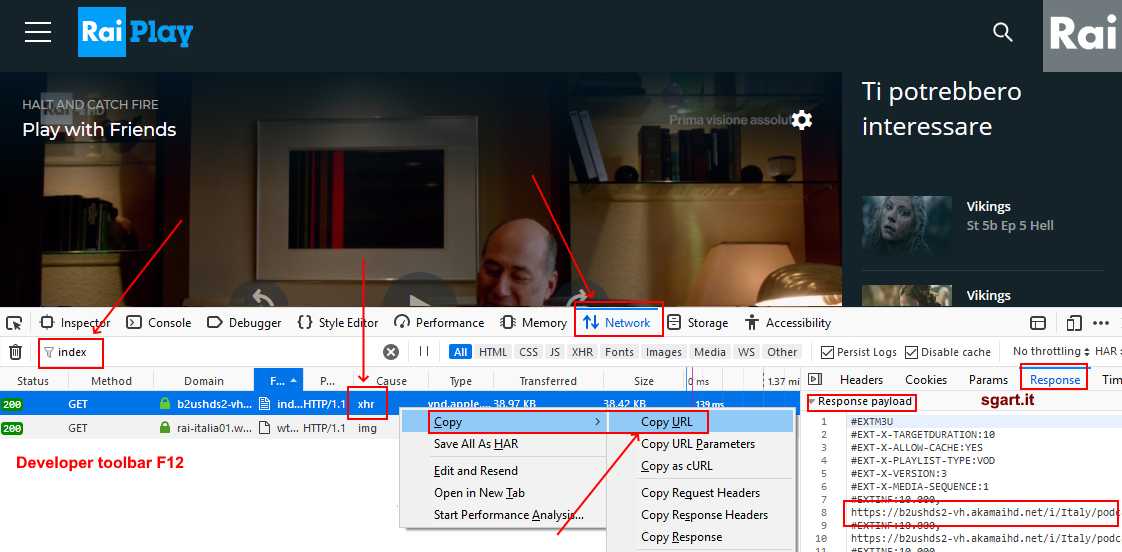
Developer toolbar filtrata
L'indirizzo sarà del tipo:
A questo punto entra in gioco lo script PowerShell sgart-download-video.ps1:
Volendo, tramite VLC, è possibile salvare il video e convertirlo in formato compresso.
Da VLC seleziona il menu Media \ Open Network Stream..., incolla la url e seleziona Play \ Convert: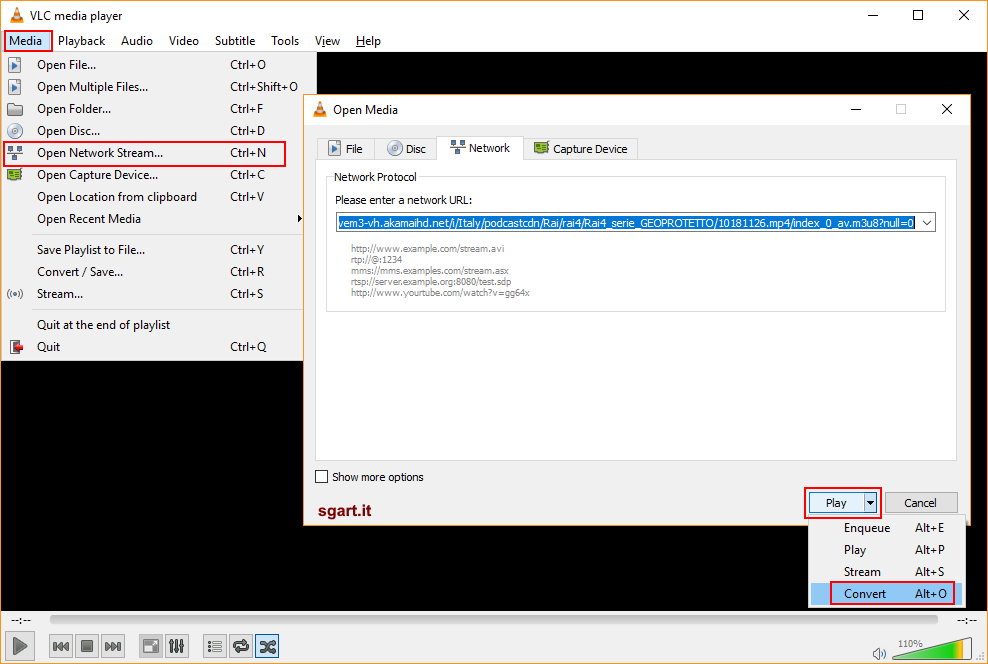
VLC Open Stream 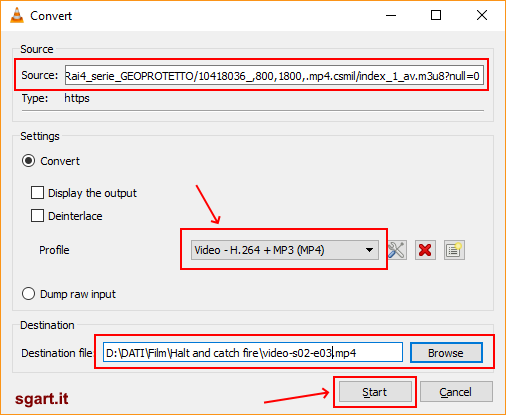
VLC Convert 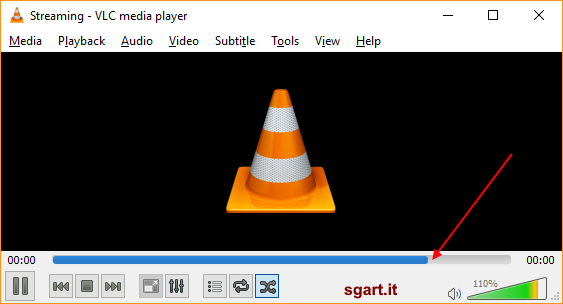
VLC progress
Da Firefox o qualsiasi altro browser, vai su Rai Play (devi loggarti), apri la developer tools tramite il tasto F12:
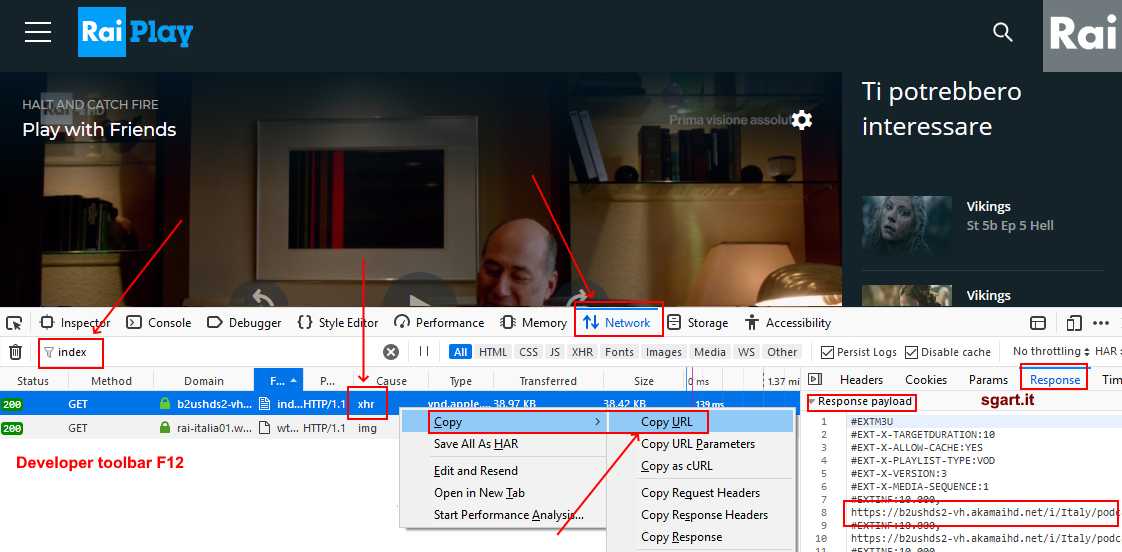
L'indirizzo sarà del tipo:
Text
https://2uscreativem3-vh.akamaihd.net/i/Italy/podcastcdn/Rai/rai4/Rai4_serie_GEOPROTETTO/10418036_,800,1800,.mp4.csmil/index_1_av.m3u8?null=0
Text
#EXTM3U
#EXT-X-TARGETDURATION:10
#EXT-X-ALLOW-CACHE:YES
#EXT-X-PLAYLIST-TYPE:VOD
#EXT-X-VERSION:3
#EXT-X-MEDIA-SEQUENCE:1
#EXTINF:10.000,
https://b2ushds2-vh.akamaihd.net/i/Italy/podcastcdn/Rai/rai4/Rai4_serie_GEOPROTETTO/10418122_,800,1800,.mp4.csmil/segment1_1_av.ts?null=0
#EXTINF:10.000,
https://b2ushds2-vh.akamaihd.net/i/Italy/podcastcdn/Rai/rai4/Rai4_serie_GEOPROTETTO/10418122_,800,1800,.mp4.csmil/segment2_1_av.ts?null=0
#EXTINF:10.000,
...
#EXTINF:7.000,
https://b2ushds2-vh.akamaihd.net/i/Italy/podcastcdn/Rai/rai4/Rai4_serie_GEOPROTETTO/10418122_,800,1800,.mp4.csmil/segment252_1_av.ts?null=0
#EXT-X-ENDLIST
A questo punto entra in gioco lo script PowerShell sgart-download-video.ps1:
PowerShell
# sgart-download-video.ps1
# Sgart.it
# download stream video in un file
# FileIndex: url con l'elenco stream video
# VideoName: nome del file video da salvare
param(
[Parameter(Mandatory=$true)][string]$FileIndex,
[Parameter(Mandatory=$true)][string]$VideoName
)
# process index
$contentIndex = Invoke-WebRequest -Uri $FileIndex
$lines = $contentIndex.ToString() -split "`n"
$files= @()
$lines | foreach{
if($_ -like "https://*"){
$files += $_
}
}
$i=0
$m=$files.count
$dtStart = Get-Date
Write-Host "File da scaricare: $m" -ForegroundColor Green
# creo il file vuoto
New-Item $VideoName -Force
$files | foreach {
$i++
Write-Host "$i/$m" -ForegroundColor Green
Write-Host " $_" -ForegroundColor Gray
$content = Invoke-WebRequest $_
$OutFile = [System.IO.File]::Open($VideoName, [System.IO.FileMode]::Append)
$InFile =$content.RawContentStream
$InFile.CopyTo($OutFile)
$InFile.Dispose()
$OutFile.dispose()
}
$delta = (Get-Date) - $dtStart
Write-Host "Tempo totale di download: $delta" -ForegroundColor Yellow
PowerShell: .ps1
.\sgart-download-video.ps1 "https://2uscreativem3-vh.akamaihd.net/i/Italy/podcastcdn/Rai/rai4/Rai4_serie_GEOPROTETTO/10418036_,800,1800,.mp4.csmil/index_1_av.m3u8?null=0" "video-s02-e03.mp4"
I parametri, sopratutto la url, vanno racchiusi in doppie virgolette
una volta eseguito otterrai un output simile a questo:Text
File da scaricare: 243
1/252
https://b2ushds2-vh.akamaihd.net/i/Italy/podcastcdn/Rai/rai4/Rai4_serie_GEOPROTETTO/10418122_,800,1800,.mp4.
csmil/segment1_1_av.ts?null=0
...
243/243
https://2uscreativem3-vh.akamaihd.net/i/Italy/podcastcdn/Rai/rai4/Rai4_serie_GEOPROTETTO/10418036_,800,1800,
.mp4.csmil/segment243_1_av.ts?null=0
Tempo totale di download: 00:03:28.9788171
Volendo, tramite VLC, è possibile salvare il video e convertirlo in formato compresso.
Da VLC seleziona il menu Media \ Open Network Stream..., incolla la url e seleziona Play \ Convert: