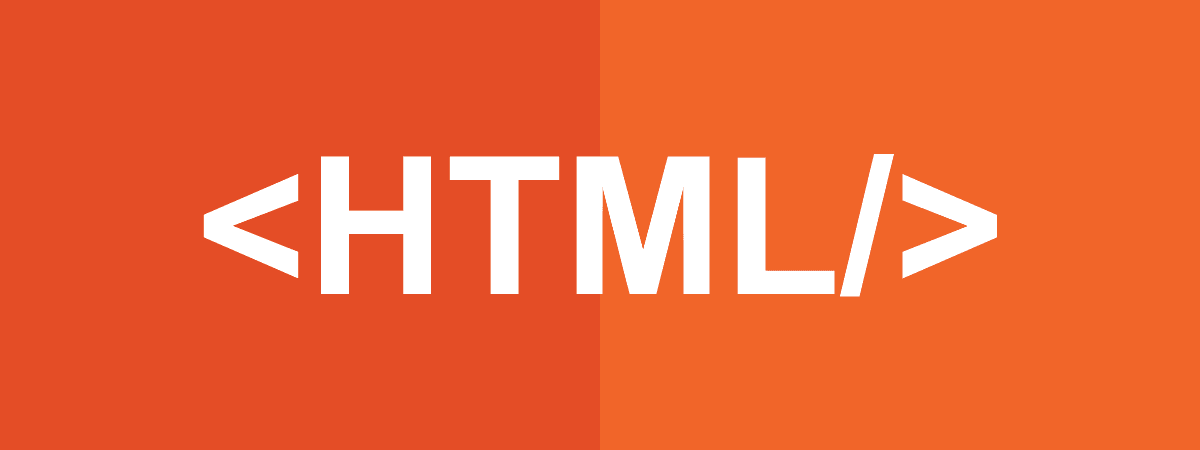
Formattare in HTML un feed RSS
Questo esempio mostra come è possibile formattare un feed rss (test.xml) in html (text.htm) passando attraverso una trasformazione fatta tramite un foglio di stile xml (test.xsl).
Il file xsl mostra anche come è possibile accedere agli attributi (uso del simbolo @), come è possibile impostare degli attributi (tag xsl:attribute), come recuperare un valore (xsl:value-of) o come riferirsi in modo assoluto ad un elemento (/rss/@version) e come ciclare su un insieme di elementi (xsl:for-each).
risultato in HTML
Il file xsl mostra anche come è possibile accedere agli attributi (uso del simbolo @), come è possibile impostare degli attributi (tag xsl:attribute), come recuperare un valore (xsl:value-of) o come riferirsi in modo assoluto ad un elemento (/rss/@version) e come ciclare su un insieme di elementi (xsl:for-each).
XML: Test.xml
<?xml version="1.0" encoding="ISO-8859-1"?>
<?xml-stylesheet type="text/xsl" href="test.xsl" ?>
<rss version="0.91">
<channel att="aa">
<title>Sgart.it</title>
<link>http://www.sgart.it</link>
<description>Un po' di tutto</description>
<language>it-IT</language>
<image>
<title>www.sgart.it</title>
<url>http://www.sgart.it/images/logos/logo.gif</url>
<link>http://www.sgart.it</link>
</image>
<item>
<title>Indent XML</title>
<link>http://www.sgart.it/Page/default.asp?id=18&e=195</link>
<description>Questo programma l'ho creato per indentare i file XML e renderli più leggibili (ad esempio i file di SharePoint).</description>
</item>
<item>
<title>Regular Expression Search</title>
<link>http://www.sgart.it/Page/default.asp?id=18&e=147</link>
<description>Con questo programma è possibile eseguire delle ricerche, tramite le regular expression, all'interno di un testo o file.</description>
</item>
<item>
<title>WinSMTPTest</title>
<link>http://www.sgart.it/Page/default.asp?id=18&e=116</link>
<description>Questo software permette automatizzare l'invio di comandi a un server SMTP (Simple Mail Transfer Protocol - RFC821).</description>
</item>
</channel>
</rss>
XML: Test.xsl
<?xml version="1.0" encoding="ISO-8859-1"?>
<xsl:stylesheet version="1.0"
xmlns:xsl="http://www.w3.org/1999/XSL/Transform">
<xsl:output method="html"/>
<xsl:template match="/rss">
<!-- i dati generali -->
<xsl:for-each select="channel">
<div style="width:500px; padding: 5px;">
<table border="0" style="background-color: #FFFFE1; width:100%; border:1px solid #c0c0c0;">
<tr>
<td>
<!-- il titolo -->
<h3>
<a target="_blank">
<xsl:attribute name="href">
<xsl:value-of select="link" />
</xsl:attribute>
<xsl:value-of select="title" />
</a>
</h3>
</td>
<td align="right" rowspan="2">
<!-- il logo -->
<a target="_blank">
<xsl:attribute name="href">
<xsl:value-of select="link" />
</xsl:attribute>
<img border="0">
<xsl:attribute name="src">
<xsl:value-of select="image/url" />
</xsl:attribute>
</img>
</a>
</td>
</tr>
<tr>
<td>
<!-- la descrizione -->
<xsl:value-of select="description" />
( rss ver. <xsl:value-of select="/rss/@version" /> )
</td>
</tr>
</table>
<!-- le notizie -->
<br />
<div style="background-color: #fafafa; border: 1px solid #c0c0c0; padding: 5px;">
<xsl:for-each select="item">
<a target="_blank">
<xsl:attribute name="href">
<xsl:value-of select="link" />
</xsl:attribute>
<xsl:value-of select="title" />
</a>
<p><xsl:value-of select="description"/></p>
<br />
</xsl:for-each>
</div>
</div>
</xsl:for-each>
</xsl:template>
</xsl:stylesheet>
risultato in HTML
HTML: text.htm
<div style="padding: 5px; width: 500px;">
<table border="0" style="background-color: #FFFFE1; width:100%; border:1px solid #c0c0c0;">
<tr>
<td>
<h3>
<a href="http://www.sgart.it" target="_blank">Sgart.it</a>
</h3>
</td>
<td rowspan="2" align="right">
<a href="http://www.sgart.it" target="_blank">
<img src="http://www.sgart.it/images/logos/logo.gif" border="0">
</a>
</td>
</tr>
<tr>
<td>Un po' di tutto
( rss ver. 0.91 )
</td>
</tr>
</table>
<br>
<div style="background-color: #fafafa; border: 1px solid #c0c0c0; padding: 5px;">
<a href="http://www.sgart.it/Page/default.asp?id=18&e=195" target="_blank">Indent XML</a>
<p>Questo programma l'ho creato per indentare i file XML e renderli più leggibili (ad esempio i file di SharePoint).</p>
<br>
<a href="http://www.sgart.it/Page/default.asp?id=18&e=147" target="_blank">Regular Expression Search</a>
<p>Con questo programma è possibile eseguire delle ricerche, tramite le regular expression, all'interno di un testo o file.</p>
<br>
<a href="http://www.sgart.it/Page/default.asp?id=18&e=116" target="_blank">WinSMTPTest</a>
<p>Questo software permette automatizzare l'invio di comandi a un server SMTP (Simple Mail Transfer Protocol - RFC821).</p>
<br>
</div>
</div>
Sgart.it |

|
| Un po' di tutto ( rss ver. 0.91 ) |
Indent XML
Regular Expression Search
WinSMTPTest
Questo programma l'ho creato per indentare i file XML e renderli più leggibili (ad esempio i file di SharePoint).
Regular Expression Search
Con questo programma è possibile eseguire delle ricerche, tramite le regular expression, all'interno di un testo o file.
WinSMTPTest
Questo software permette automatizzare l'invio di comandi a un server SMTP (Simple Mail Transfer Protocol - RFC821).