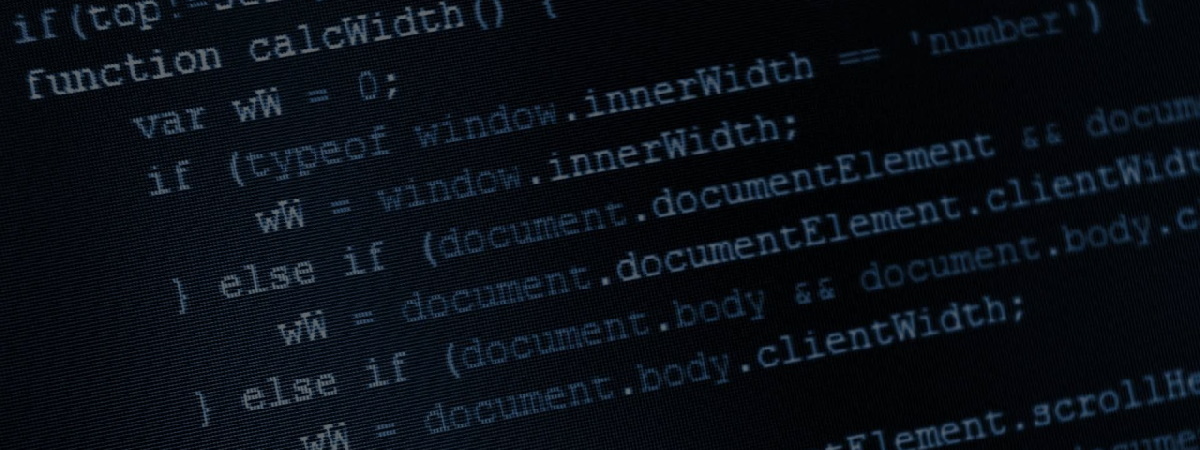
Gestire le feature di windows da linea di comando (DISM)
Tramite il comando DISM è possibile gestire le feature di windows dalla command line.
Ad esempio per elencare le feature installate e salvare l'output su un file:
Vedi anche Add or Remove Windows Features Via Command Prompt or PowerShell
Ad esempio per elencare le feature installate e salvare l'output su un file:
DOS / Batch file
DISM /online /get-features /format:table > c:\temp\dism-01.txt
DOS / Batch file
DISM /online /get-features /format:table | find “Enabled” | more
DOS / Batch file
DISM /online /get-featureinfo /featurename:NetFx4
DOS / Batch file
DISM /online /enable-feature /featurename:NetFx4
DOS / Batch file
DISM /online /enable-feature /featurename:NetFx4 /all
DOS / Batch file
DISM /online /disable-feature /featurename:NetFx4
Vedi anche Add or Remove Windows Features Via Command Prompt or PowerShell