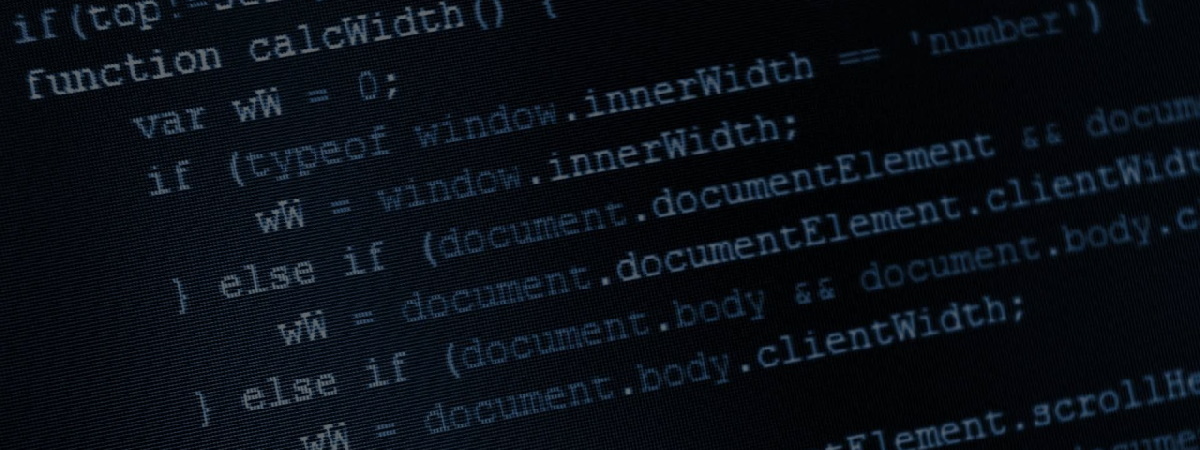
IE7 pagina di default
Se Internet Explorer 7 continua a visualizzare la pagina http://go.microsoft.com/fwlink/?LinkId=74005
e vuoi eliminarla, segui questa procedura:
avvia l'editor del registro (regedit.exe) e vai alla chiave
Se le chiavi non esistono creale:
KeyName: RunOnceHasShown
KeyType: REG_DWORD
KeyValue: 1
KeyName: RunOnceComplete
KeyType: REG_DWORD
KeyValue: 1
riavvia il browser
il tutto fatto in PowerShell
avvia l'editor del registro (regedit.exe) e vai alla chiave
Windows registry file
HKEY_CURRENT_USER\Software\Microsoft\Internet Explorer\Main
Se le chiavi non esistono creale:
KeyName: RunOnceHasShown
KeyType: REG_DWORD
KeyValue: 1
KeyName: RunOnceComplete
KeyType: REG_DWORD
KeyValue: 1
riavvia il browser
il tutto fatto in PowerShell
PowerShell
New-ItemProperty -path "HKCU:\Software\Microsoft\Internet Explorer\Main" -name "RunOnceHasShown" -value 1 -propertyType DWORD
New-ItemProperty -path "HKCU:\Software\Microsoft\Internet Explorer\Main" -name "RunOnceComplete" -value 1 -propertyType DWORD