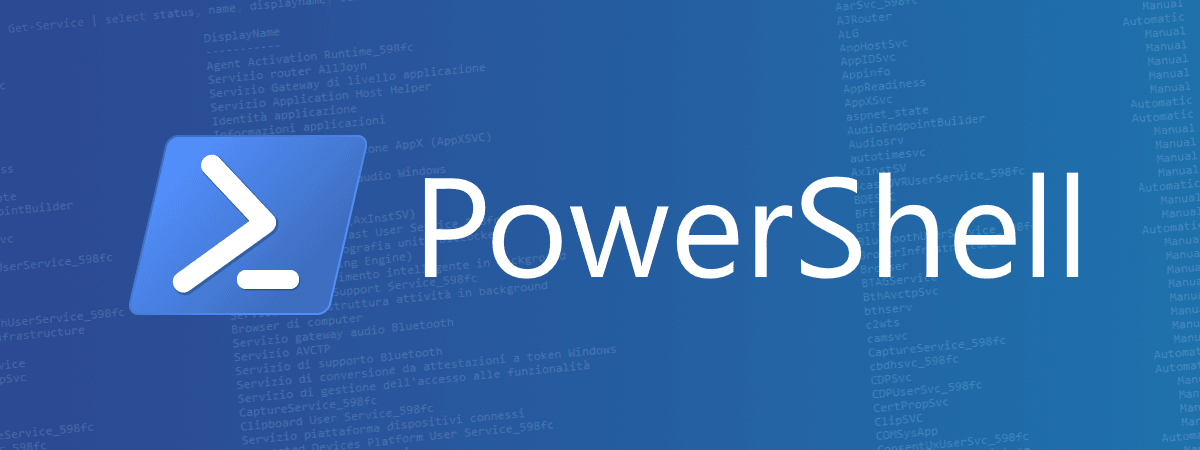
PowerShell: ottenere l'elenco dei proprietà e metodi
Ecco come visualizzare, in PowerShell, l'elenco completo delle proprietà e metodi di un oggetto:
PowerShell
$wc = new-object System.Net.WebClient
$wc | Get-Member | More
$wc.Dispose()
TypeName: System.Net.WebClient
Name MemberType Definition
---- ---------- ----------
add_Disposed Method System.Void add_Disposed(EventHandl
add_DownloadDataCompleted Method System.Void add_DownloadDataComplet
add_DownloadFileCompleted Method System.Void add_DownloadFileComplet
add_DownloadProgressChanged Method System.Void add_DownloadProgressCha
add_DownloadStringCompleted Method System.Void add_DownloadStringCompl
add_OpenReadCompleted Method System.Void add_OpenReadCompleted(O
add_OpenWriteCompleted Method System.Void add_OpenWriteCompleted(
add_UploadDataCompleted Method System.Void add_UploadDataCompleted
add_UploadFileCompleted Method System.Void add_UploadFileCompleted
add_UploadProgressChanged Method System.Void add_UploadProgressChang
add_UploadStringCompleted Method System.Void add_UploadStringComplet
add_UploadValuesCompleted Method System.Void add_UploadValuesComplet
CancelAsync Method System.Void CancelAsync()
CreateObjRef Method System.Runtime.Remoting.ObjRef Crea
Dispose Method System.Void Dispose()
DownloadData Method System.Byte[] DownloadData(String a
DownloadDataAsync Method System.Void DownloadDataAsync(Uri a
DownloadFile Method System.Void DownloadFile(String add
DownloadFileAsync Method System.Void DownloadFileAsync(Uri a
DownloadString Method System.String DownloadString(String
DownloadStringAsync Method System.Void DownloadStringAsync(Uri
Equals Method System.Boolean Equals(Object obj)
GetHashCode Method System.Int32 GetHashCode()
GetLifetimeService Method System.Object GetLifetimeService()
GetType Method System.Type GetType()
get_BaseAddress Method System.String get_BaseAddress()
get_CachePolicy Method System.Net.Cache.RequestCachePolicy
get_Container Method System.ComponentModel.IContainer ge
get_Credentials Method System.Net.ICredentials get_Credent
get_Encoding Method System.Text.Encoding get_Encoding()
get_Headers Method System.Net.WebHeaderCollection get_
get_IsBusy Method System.Boolean get_IsBusy()
get_Proxy Method System.Net.IWebProxy get_Proxy()
get_QueryString Method System.Collections.Specialized.Name
get_ResponseHeaders Method System.Net.WebHeaderCollection get_
get_Site Method System.ComponentModel.ISite get_Sit
get_UseDefaultCredentials Method System.Boolean get_UseDefaultCreden
InitializeLifetimeService Method System.Object InitializeLifetimeSer
OpenRead Method System.IO.Stream OpenRead(String ad
OpenReadAsync Method System.Void OpenReadAsync(Uri addre
OpenWrite Method System.IO.Stream OpenWrite(String a
OpenWriteAsync Method System.Void OpenWriteAsync(Uri addr
remove_Disposed Method System.Void remove_Disposed(EventHa
<SPACE> next page; <CR> next line; Q quit