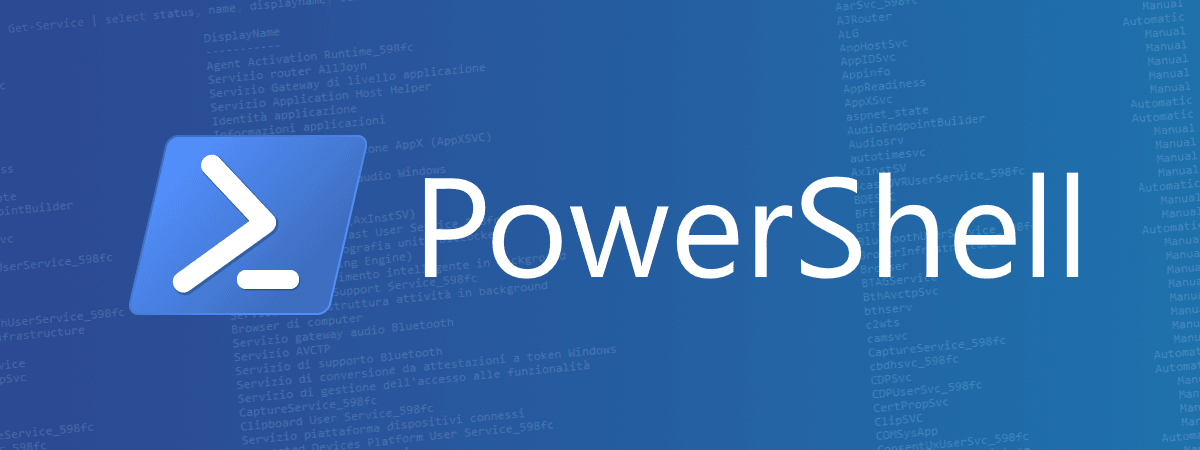
Replace di stringhe in PowerShell
Ci sono due modi per fare il replace di stringhe in PowerShell. Invocare il metodo Replace(str1, str2) dell'oggetto stringa
Per renderlo case sensitive anteponi una c ovvero -creplace
Per maggiori info digita
PowerShell
$a = "tesT"
$a.Replace("t", "x")
Text
xesT
PowerShell
$a = "tesT"
$a -replace "t", "x"
# oppure $a -replace("t", "x")
Text
xesx
Per renderlo case sensitive anteponi una c ovvero -creplace
PowerShell
$a -creplace "t", "x"
Per maggiori info digita
PowerShell
get-help about_Comparison_Operators | more