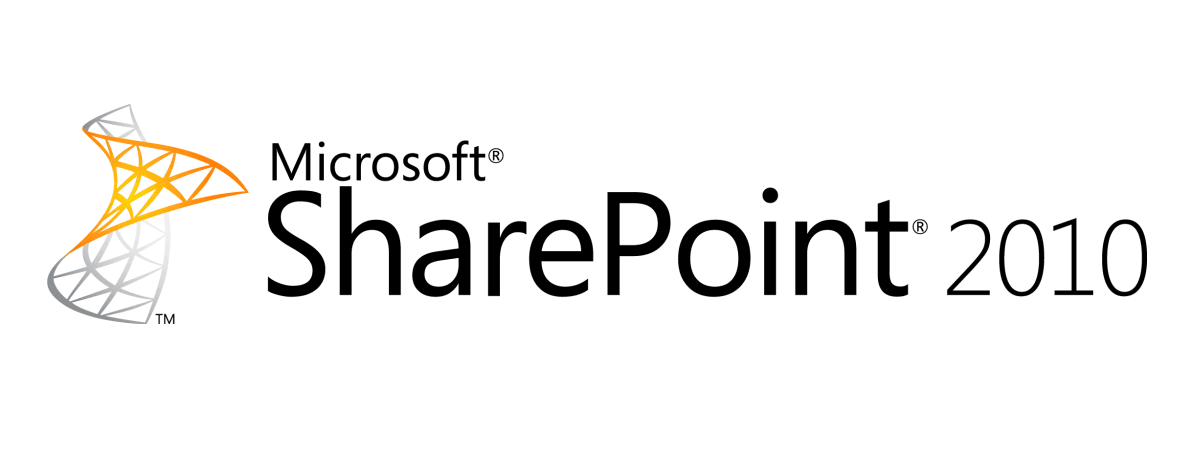
SharePoint 2010 caratteristiche presenti nelle varie versioni
Un elenco dei servizi presenti nelle varie versioni di SharePoint 2010
a questi servizi standard ne possono venire aggiunti altri in base ai prodotti installati, in particolare Office Web Apps services composto da
Per maggiori dettagli vedi Compare SharePoint Editions
- SD = Store Data?
- CF = Cross-farm?
- FUN = SharePoint Foundation 2010
- STD = SharePoint Server 2010 Standard
- ENT = SharePoint Server 2010 Enterprise
| Service applications | SD | CF | Version | ||
|---|---|---|---|---|---|
| Business Data Connectivity Access line-of-business (LOB) data systems. |
DB | X | FUN | STD | ENT |
| Usage and Health Data Collection Collects farm wide usage and health data and provides the ability to view various usage and health reports. |
DB | FUN | STD | ENT | |
| Microsoft SharePoint Foundation Subscription Settings Service Tracks subscription IDs and settings for services that are deployed in partitioned mode. Windows PowerShell only. |
DB | FUN | STD | ENT | |
| Managed Metadata Service Access managed taxonomy hierarchies, keywords and social tagging infrastructure as well as Content Type publishing across site collections. |
DB | X | STD | ENT | |
| Search Crawls content, produces index partitions, and serves search queries. |
DB | X | STD | ENT | |
| Secure Store Service Provides single sign-on authentication to access multiple applications or services. |
DB | X | STD | ENT | |
| State Service Provides temporary storage of user session data for SharePoint Server components. |
DB | STD | ENT | ||
| User Profile Adds support for My Sites, Profiles pages, Social Tagging and other social computing features. |
DB | X | STD | ENT | |
| Web Analytics Provides Web Service interfaces. |
X | STD | ENT | ||
| Word Automation Services Performs automated bulk document conversions. |
Cache | STD | ENT | ||
| Access Services View, edit, and interact with Microsoft® Access® 2010 databases in a browser. |
Cache | ENT | |||
| Excel Services Application Viewing and interact with Excel files in a browser. |
Cache | ENT | |||
| PerformancePoint Provides the capabilities of PerformancePoint Services. |
Cache | ENT | |||
| Visio Graphics Service Viewing and refresh of published Microsoft® Visio® diagrams in a Web browser. |
Blob cache | ENT | |||
a questi servizi standard ne possono venire aggiunti altri in base ai prodotti installati, in particolare Office Web Apps services composto da
- Microsoft® Word 2010 Viewing
- Microsoft® PowerPoint® 2010
- Excel® Services in SharePoint® Server 2010
- Microsoft® OneNote 2010
Per maggiori dettagli vedi Compare SharePoint Editions