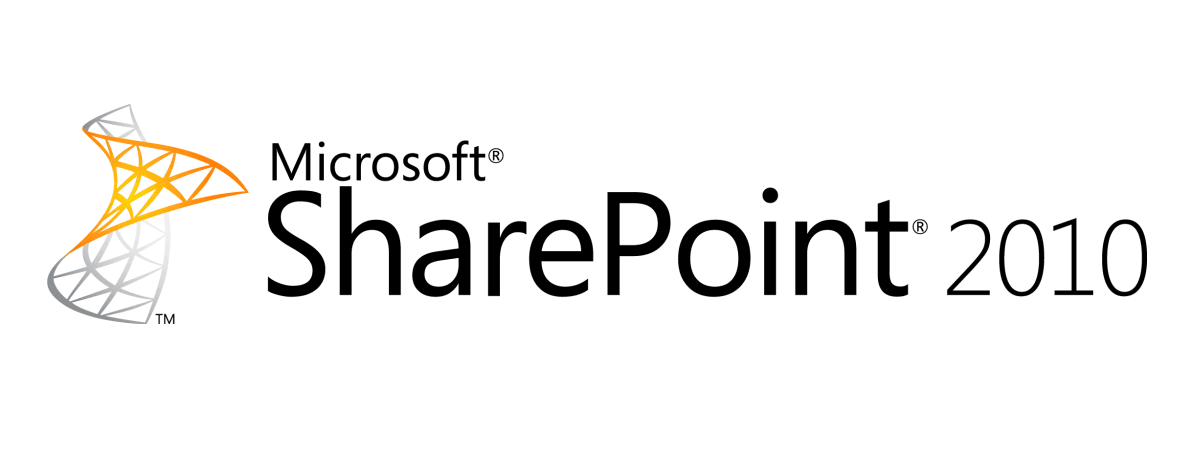
SharePoint script di WarmUp
Uno script in PowerShell per "risvegliare" gli Application Pool delle applicazioni SharePoint:
Giusto per prova una versione multi thread:
PowerShell
#url da "svegliare"
# http://www.sgart.it
# elenco delle url da "svegliare"
$urls = @(
"http://sharepoint.sgart.local/"
, "http://sharepoint.sgart.local/_layouts/OSSSearchResults.aspx?k=sgart"
)
#--------------------------------
# esecuzione del risveglio
$urls | % {
$url = $_
$wc = new-object System.Net.WebClient
$wc.Credentials=[System.Net.CredentialCache]::DefaultCredentials
write-host $url
$html = $wc.DownloadString($url)
#anche se alla fine da errore di timeout non è un problema, l'app ormai è stata "svegliata"
write-host "$url end $($html.Length)"
$wc.Dispose()
}
Giusto per prova una versione multi thread:
PowerShell
# http://www.sgart.it
# elenco delle url da "svegliare"
$urls = @(
"http://sharepoint.sgart.local/"
, "http://sharepoint.sgart.local/_layouts/OSSSearchResults.aspx?k=sgart"
)
#--------------------------------
# esecuzione del risveglio in parallelo e in background
$urls | % {
$job = {
param ($url)
$wc = new-object System.Net.WebClient
$wc.Credentials=[System.Net.CredentialCache]::DefaultCredentials
write-host $url
$html = $wc.DownloadString($url)
#anche se alla fine da errore di timeout non è un problema, l'app ormai è stata "svegliata"
write-host "$url end $($html.Length)"
$wc.Dispose()
}
#| out-null
# lancio il job in background
Start-Job -ScriptBlock $job -ArgumentList $_
}
write-host "Waiting..."
Get-Job | Wait-Job | Receive-Job